EZ Sim
Online Tool / December 23, 2015 / New Construction
New Buildings Institute worked with Stellar Processes to acquire the management of EZ Sim software. The partnership was forged with the intention of increasing the utilization of EZ Sim as an innovative tool for analysis and screening of commercial building energy use and the impact of retro-commissioning measures. NBI recognized the synergies with our advanced benchmarking tool FirstView and the ability of EZ Sim to provide the ‘next level’ of detail for energy professionals.
EZ Sim is a spreadsheet tool that provides functionality much like that from a more sophisticated engineering analysis while being more accessible. With EZ Sim you can:
- Diagnose energy patterns and consumption
- Relate savings estimates with actual energy usage
- Estimate energy end-uses within the facility
- Generate performance targets to compare against actual energy bills
Why
It can be difficult to track how energy is used within a building and if equipment is behaving as expected. Hourly analysis via a time consuming modeling tool is probably more than what is needed in most cases. EZ Sim can create useful analysis with readily available monthly information.
This spreadsheet tool will reveal how energy is used within the facility, help diagnose where and why there is excessive consumption or poorly functioning building components and help set realistic performance targets.
For Who
EZ Sim is designed for resource conservation managers, account representatives and facility operators. It is also being used by engineers and energy service contractors to help them formulate presentations for clients.
How
This software uses actual monthly energy bills, daily average temperatures and building information to reveal the patterns of energy use in a building. Building information will include square footage, general type of building and type of heating and cooling equipment.
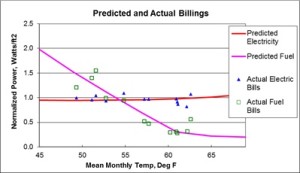 Once this software becomes familiar, data and modeling can be done in about a half-hour.
Once this software becomes familiar, data and modeling can be done in about a half-hour.
Monthly billing and weather data will be copied into the program. If a particular month was atypical for some reason that data point can be removed from subsequent calculations. Building types are chosen from those that are most common. HVAC system types include constant volume (CV), variable volume (VAV) or advanced digital controls. These types also include gas, heat pump, ground source heat pump or heat pumps on a circulating water loop.
EZ Sim and FirstView
Users may also find it useful to use the FirstView web-based analysis tool as an initial check on the performance of the building. This tool uses monthly data to examine the energy usage characteristics and benchmark against a database of real world buildings. This aids in pointing out areas of concern before a site visit or before more detailed analysis with EZ Sim.
Inside
Information is entered into a spreadsheet and then automatically manipulated and provided in graphs. You can make a change in the software and immediately observe the effect. With this tool, future utility bills can also be predicted with accuracy. Modeling components keep track of the different end uses and interactions. For example, it computes the BTUs of thermal load (both heating and cooling), figures out how many CFM of air were involved to move those BTUs and then how much fan energy was needed to move that much air. Average energy use is plotted against the average temperature.
EZ Sim software, manual and tutorial is currently available free for download. Your computer will need to have Excel.
EZ Sim Software Installation (ZIP, 638K)
EZ Sim Manual (PDF, 561K)
EZ Sim Flash Tutorial (ZIP, 3M)
Resources
“A Simplified Engineering Simulation Tool for Calibration to Monthly Energy”, 2004.
Case Studies:
Diagnosing a Building with a Heat Pump Loop
Fixing a “Run Away” Building
Verification for a Performance Contract
Please contact us if you have any questions.
